
PicTools 1
PicTools 1 has 2 tools :
BATCH IMAGE PROCESSING
Import the images to be processed, choose and configure the treatments to be applied, click on the "Apply" button, PicTools 1 takes care of the rest.
Import the images to be processed, choose and configure the treatments to be applied, click on the "Apply" button, PicTools 1 takes care of the rest.
IMAGE OPTIZER / CONVERTER
Import the images to optimize and/or convert, choose and configure the output format, click the "Apply" button, PicTools 1 takes care of the rest.
Import the images to optimize and/or convert, choose and configure the output format, click the "Apply" button, PicTools 1 takes care of the rest.

PicTools 2
PicTools 2 has 3 tools :
EASY WATERMARK
Import the images to be processed, choose and configure the watermark to apply (image, text or QR code), click on the "Apply" button, PicTools 2 takes care of the rest.
Import the images to be processed, choose and configure the watermark to apply (image, text or QR code), click on the "Apply" button, PicTools 2 takes care of the rest.
CONTACT SHEET CREATOR
Import the images to include in the contact sheets, configure the many options available, click on the "Create" button, PicTools 2 takes care of the rest.
Import the images to include in the contact sheets, configure the many options available, click on the "Create" button, PicTools 2 takes care of the rest.
IMAGE BY ASPECT RATIO
Import the images to sort by aspect ratio, choose the aspect ratios to detect, click the "Start" button, PicTools 2 will take care of the rest.
Import the images to sort by aspect ratio, choose the aspect ratios to detect, click the "Start" button, PicTools 2 will take care of the rest.
PicTools 1
Standard Edition
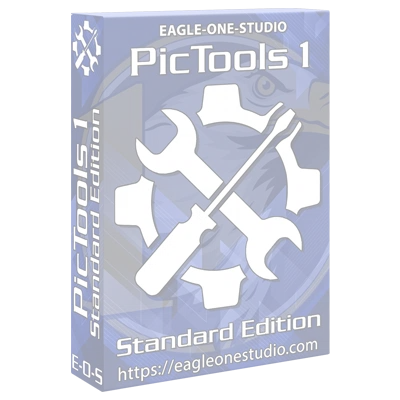
19,90 €
PicTools 2
Standard Edition
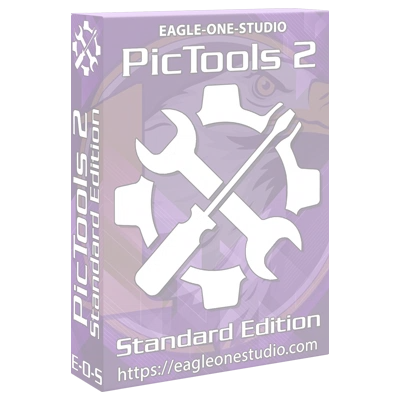
19,90 €
PicTools Bundle
Standard Edition
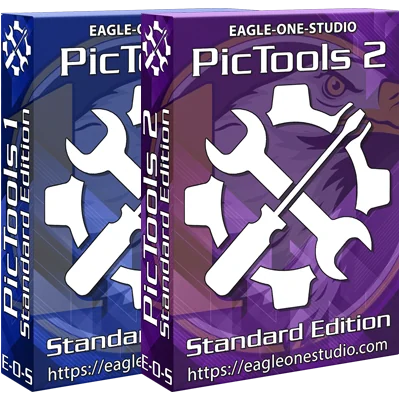
39,80 € 29,90 €
PicTools 1
Pro Edition
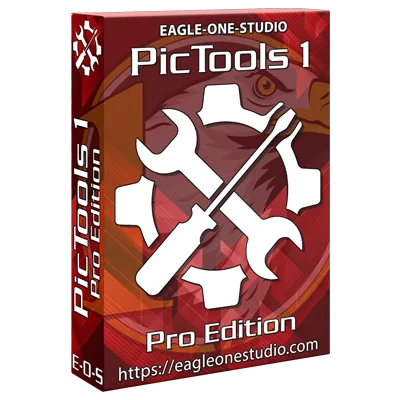
39,90 €
Free lifetime updates and upgrades
PicTools 2
Pro Edition
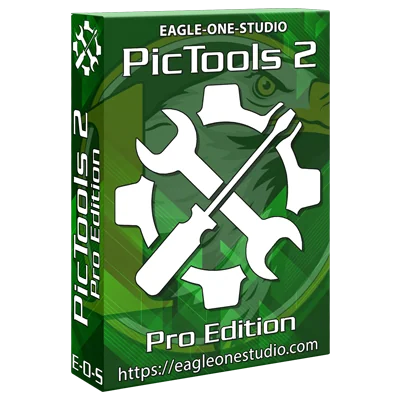
39,90 €
Free lifetime updates and upgrades
PicTools Bundle
Pro Edition
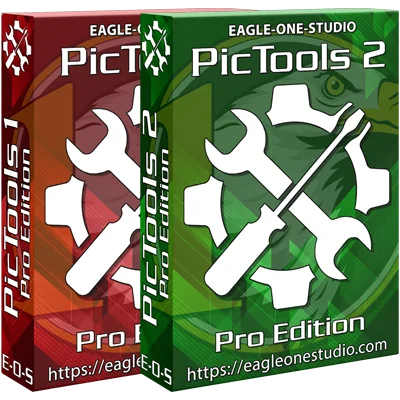
79,80 € 59,90 €
Free lifetime updates and upgrades


